Hosting a static website with Minio
Table of Contents
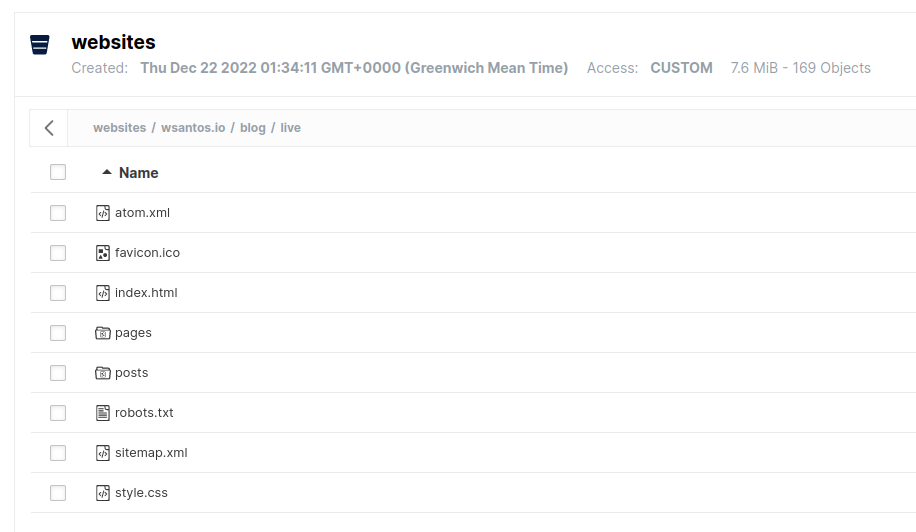
Figure 1: Static website files inside an s3 bucket
Introduction
…
Setting up minio inside a Docker container
…
Installing the minio client
…
Configuring the HTTP router
…
Traefik
…
# [LIVE] https://wsantos.io/ [http.routers.wsantos_io-blog_live] entrypoints = ["websecure"] rule = "Host(`wsantos.io`)" service = "s3_wsantos_net-api@docker" middlewares = ["wsantos_io-blog_live"] [http.routers.wsantos_io-blog_live.tls] certresolver = "letsencrypt" [http.middlewares.wsantos_io-blog_live.replacePathRegex] regex = "^/(.*)" replacement = "/websites/wsantos.io/blog/live/$1" # [STAGING] https://staging.wsantos.io/ [http.routers.wsantos_io-blog_staging] entrypoints = ["websecure"] rule = "Host(`staging.wsantos.io`)" service = "s3_wsantos_net-api@docker" middlewares = ["wsantos_io-blog_staging"] [http.routers.wsantos_io-blog_staging.tls] certresolver = "letsencrypt" [http.middlewares.wsantos_io-blog_staging.replacePathRegex] regex = "^/(.*)" replacement = "/websites/wsantos.io/blog/staging/$1"